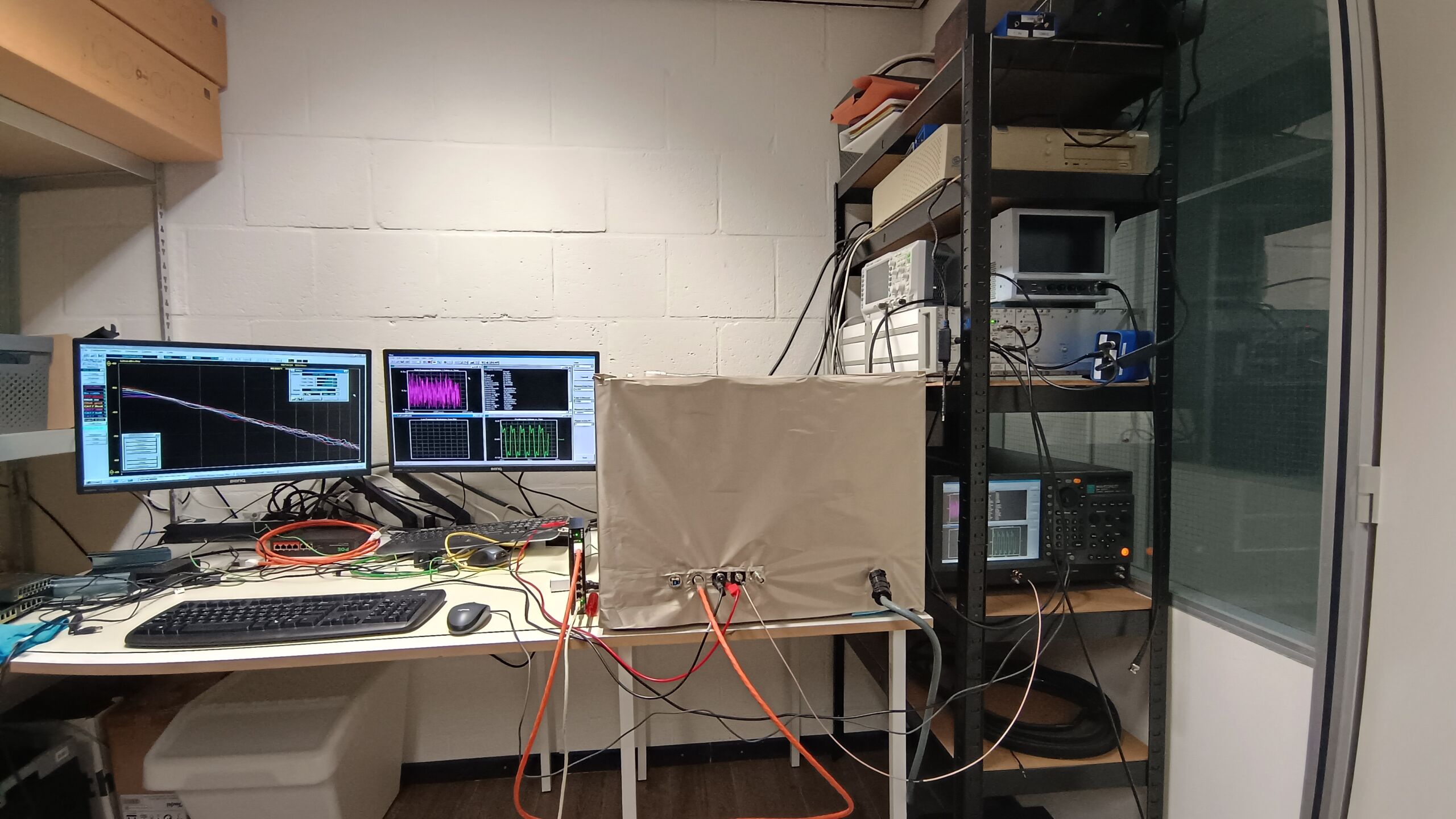
Now cables are already a topic of discussion. An interlink, speaker cable… let alone a power cable can have no influence, skeptics say. Well… we don’t care what sceptics say and go one step further: what about network cables? Right… those cables that carry ‘digital’ ones and zeros. And do so in data packet form. That can’t do anything! Or can it?
A word of warning. This is a pretty nerdy article because the measurements are complex and we can’t escape the occasional jargon. However, we can summarize the story in one paragraph.
TLDR version
A network cable affects playback simply because it forms an electrical coupling between the data network and the streamer. Through this link run not only the data packets, but also electrical noise and, for example, RFI and EMI from outside. Shielding helps keep radiation out, but shielding also affects jitter.
Connecting the shield to both sides of the cable is the IEEE standard…. but within audio this does not work very well: the jitter is slightly higher than with the version where the shield is only connected on the device side.
If we turn this cable around and measure again, the jitter increases compared to the version with the shield connected to both sides. So cable direction is no nonsense!
The measurement setup
For this test, we had to pull out all the stops. We put the Volumio Primo in our RF shielded measurement box. We measured from this streamer the clock that clocks the dac. This is a 100 MHz crystal.
We had to buy a new active probe because the previous one had its pin broken off. This new probe is again quieter than the previous one, so the results are slightly different, but no worries: the results are still proportionally the same.
The clock signal we measure initially goes into the Aeroflex PN9000 which measures phase noise. As a reference we have a 100 MHz crystal from Axtal (AXIOM5050ULN-F, -90dBc/Hz at 1Hz and -115dBc/Hz at 10 Hz, maximum -187dBc/Hz from 50 KHz). That crystal is much cleaner than the Volumio (we measure about -55dBc/Hz at 1 Hz and -85dBc/Hz at 10 Hz), which is also necessary for a decent phase noise measurement.
Once we have measured everything on the Aeroflex, we move on to the Wavecrest SIA-3000 to do jitter measurements there as well and additionally measure low frequency and high frequency modulation. The Wavecrest measures over a wider bandwidth, so we can see a bit more high frequency influences, which can be interesting.
Changing cables
The only thing we do between measurements is change the network cables. So it would be very crazy if there were big differences. After all: we are not swapping switches or power supplies. When changing a switch or power supply, the differences are bigger.
(We did do two bonus measurements where we swapped the power supply on the Volumio for an Sbooster; you can see that the Phase-noise goes down significantly, which partly explains the huge sound difference. Also, we have taken some bonus measurements of a Dlink with a VCXO clock. In that measurement, the Volumio was also fed with the Sbooster).
Still, we see differences. And they are consistent. We estimate that it is mainly due to the way of shielding. After all: the step from UTP to CAT7 shielded is clearly visible. Even when we float the shield we see different results again. And these differences are reflected in the phase-noise measurements as well as on the Wavecrest….
Phase noise
The Aeroflex PN9000 basically measures a bit deeper and more accurately than the Wavecrest. The Wavecrest’s noise floor is too high to properly measure phase noise. However, that machine has other advantages, which we will look at in a moment.
If we look at phase noise, we see that an Sbooster on the Volumio makes a big hit. Bottom line: upgrade the power supply first if possible.
Then looking further, shielded cable with the shield connected to the device side (and thus the other side disconnected) seems to be the best option. Floating the shield seems good at first, but the Allan Variance goes through the roof and the Total Jitter is also high (due to higher noise).
The funny thing is that these values again correspond to a standard UTP cable. In short: shielding reduces noise…(logical) and lower noise means lower jitter and better clock stability (Allan Variance).
Wavecrest measurements
The measurements on the Wavecrest SIA-3000 largely match those of the Aeroflex PN9000. Fortunately. However, there is one odd discrepancy and that is in the measurements of the Sbooster on the Volumio. We see the phase noise and Allan Variance drop significantly with the measurements on the Aeroflex. However, the Wavecrest obviously does see more noise, as the 1-Sigma jitter goes up. So does Total Jitter. This must be due to the Wavecrest’s wideband measurement….
However, this story is not about power supplies, but cables. So we are going to dive further into this another time by trying multiple power supplies and then analyzing things.
As with the measurement on the Aeroflex, we see that the shielded cables perform a little better and that the cable where the shield is connected on the device side performs better than the cable where the shield is connected on both sides. The cable where the shield floats performs practically the same as an unshielded cable, which makes sense.
Filters?
This is also a separate one as we look at it closely. The Aeroflex measures higher phase noise when we use a filter in combination with the Dlink 108 (we grounded the Dlink switch here AND we measured a wider bandwidth than in the previous test…!). This is apparently at a critical point, because the jitter rises considerably.
The Wavecrest is somewhat milder, but also shows an increase. We see a little less low-frequency noise, but some higher high-frequency noise. And partly because of that, jitter increases there as well. The Pink Faun has higher Total Jitter. The Delock a higher 1-Sigma value.
Audio clocks in switches?

As a bonus, we also did a measurement with the Dlink and VCXO external 25MHz clock. This measurement is with the Sbooster attached to the Volumio streamer. We see that jitter and noise increase when we use an external clock on the switch. This is in line with previous measurements and findings.
Overview
| Cable | Jitter calculated from phase Noise (ps) | Allan Variance converted to jitter (ps) | Wavecrest 1-Sigma (ps) | Wavecrest LFM 1-Sigma (ps) | Wavecrest HFM 1-Sigma (ps) | Wavecrest Total Jitter (ps) |
| UTP CAT5e | 4,01 | 332 | 6,24 | 7,32 | 6,78 | 86,15 |
| CAT 7 shield both | 4,68 | 284 | 6,00 | 6,84 | 6,52 | 82,90 |
| CAT 7 shield device | 3,99 | 267 | 5,92 | 6,92 | 6,40 | 81,72 |
| CAT 7 shield float | 3,70 | 333 | 6,33 | 7,72 | 7,28 | 87,16 |
| CAT 7 Delock | 5,19 | 275 | 6,22 | 6,92 | 6,55 | 81,03 |
| CAT 7 Pink Faun | 5,57 | 286 | 5,99 | 6,79 | 6,53 | 82,84 |
| CAT 7 Sbstr on Streamer | 3,50 | 127 | 8,19 | 8,22 | 8,00 | 113,00 |
| CAT 7 Sbstr – Dlink VCXO | 3,70 | 121 | 8,45 | 8,47 | 8,28 | 116,67 |
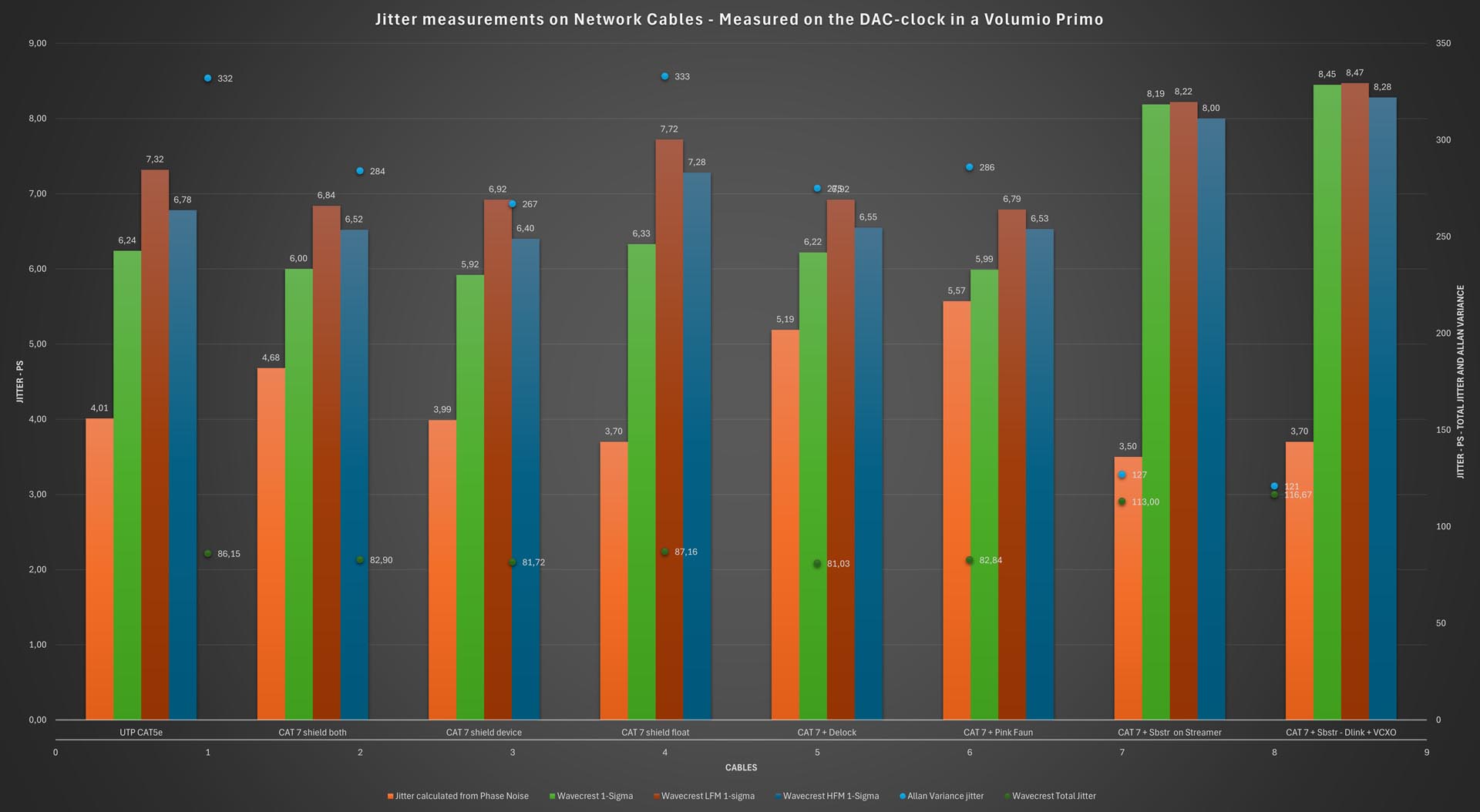
Explanation of measurements
Phase noise (converted to jitter): the Aeroflex PN9000 measures phase noise. This phase noise comes in a graph as dBc/hz (Decibel relative to the carrier / offset of the carrier). Lower is better. In other words, a clock with a phase noise of -100 dBc/Hz at 1Hz is better than a clock with a phase noise of -80 dBc/Hz at 1Hz. From phase noise, jitter can again be calculated, since the frequency domain (in which phase noise is measured) and the time domain (in which jitter is measured) are related. After all, 1000 Hz represents 1000 cycles per second. Phase noise simply measures the “noise” around the main frequency. Jitter measures the stability of the clock in the time domain.
Allan Variance (converted to jitter): Allan Variance is used to indicate the stability of a clock. A low value indicates greater stability. A high value indicates large fluctuations. Allan Variance can be converted to ps in fluctuation. We did that to make it readable.
High-Frequency Modulation: this measurement shows the impact of high-frequency interference on the clock. We show the 1-Sigma value, but in the screenshot you can see more details, such as at which frequency the highest deviation was measured.
Low-frequency modulation: this measurement shows the impact of low-frequency interference on the clock. We show the 1-Sigma value, but in the screenshot you can see more details, such as at which frequency the highest deviation was measured.
Total Jitter: the total jitter seen by the Wavecrest. You can think of this as an aggregation of all types of jitter. So Random Jitter as well as Deterministic Jitter. Random jitter is more unpredictable and a bit harder for a manufacturer to deal with. Deterministic jitter comes mainly from identifiable sources of interference and is probably easier to deal with.
1-Sigma: 1-sigma (1σ) means that about 68.2% of all jitter measurements fall within ±1σ of the average timing position. (If we assume a Gaussian distribution). This can be seen nicely in a histogram presentation: a good clock shows a “bell-shape” where the central frequency falls nicely in the middle. Thus, if a clock has a 1-Sigma jitter of 4ps, the deviation in 68% of cases is within 4ps of the ideal.
Conclusion?
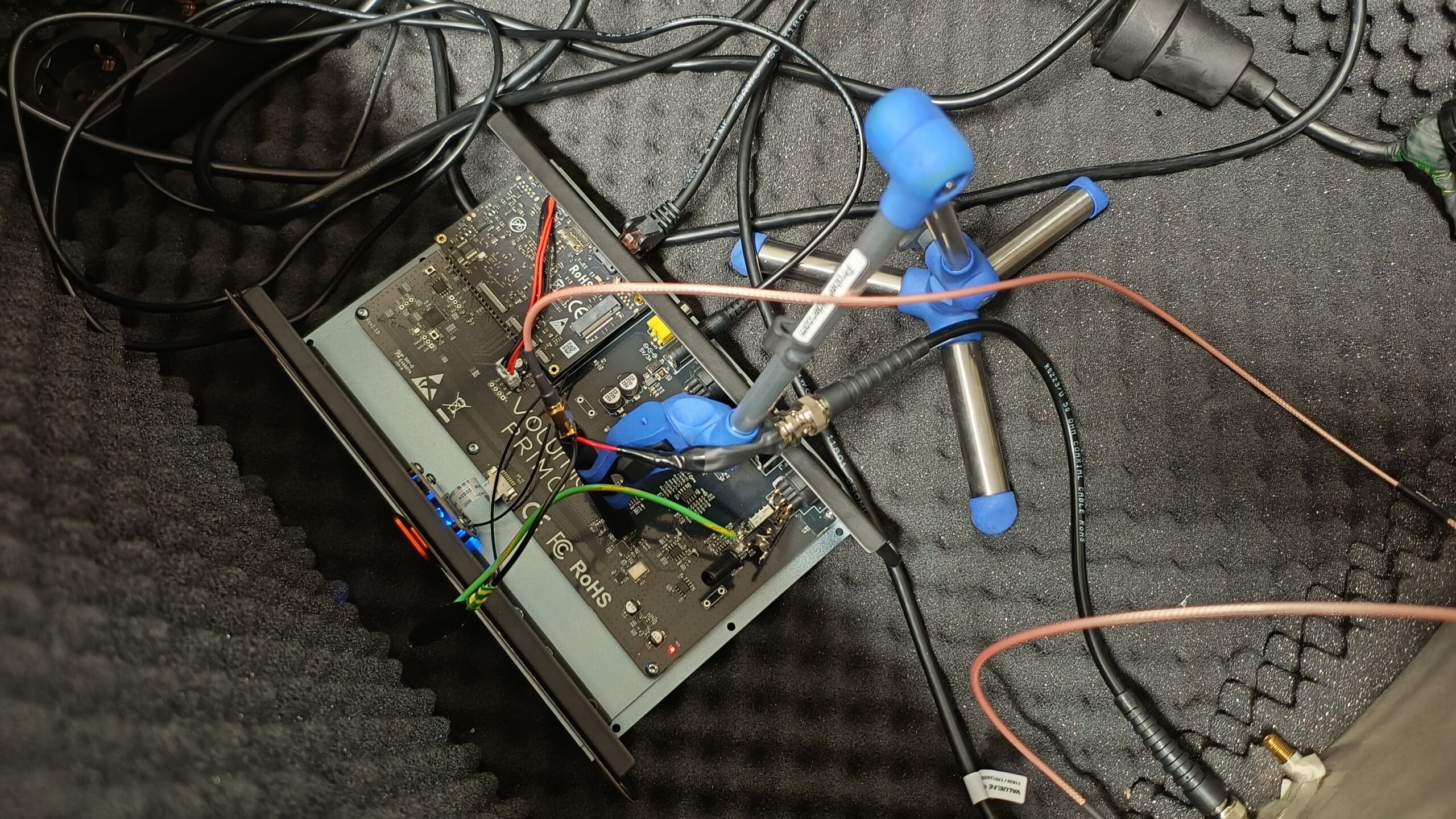
So what can we learn from this little survey (we’ll take another look at cables from serious brands to see what they offer)?
We see that network cables really do matter. Just like switches, although the influence of a switch is greater. However, we should not underestimate cables: we just consistently see an impact on the clock in the streamer. And that’s not surprising: you make a connection between the network and the streamer. That connection has an impact.
Shielding and filtering seems to be responsible for the differences in measurement results. With that in mind, the choice of materials, geometry and construction of shielding will be the differentiating factor. Again, interesting fare to dive into!





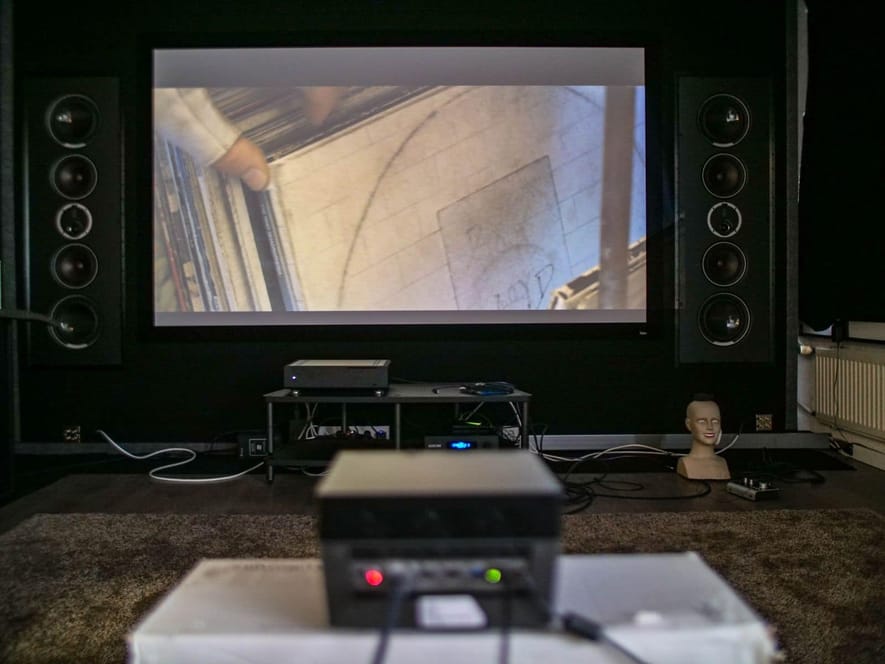









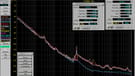

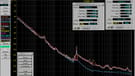

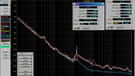

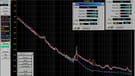

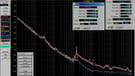

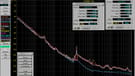

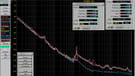































Interesting article, thanks for that! I am not sure how to interpret the results and text: You write: “Fortunately. However, there is one odd discrepancy and that is in the measurements of the Sbooster on the Volumio. We see the phase noise and Allan Variance drop significantly with the measurements on the Aeroflex. However, the Wavecrest obviously does see more noise, as the 1-Sigma jitter goes up. So does Total Jitter. This must be due to the Wavecrest’s wideband measurement….” In the graph I see Total Jitter of the CAT 7 Sbstr on Streamer as 113, compared to the others in the 80’s. Re-reading the text I am not sure how to interpret the results: Really significant, broadband, keep away from the Sbooster in this scenario, or: anomality, do not pay attention to this? Or: disruptions are not really mitigated, but pushed to other places in the “band” (where they do / do no harm?)? What do you guys think?
Thanks for this review, very insightful!
To take the effect on audio of networkcables out of the equation, optical TOSLINK is the way to go? Then the audio datastream is not affected by all kinds of unwanted anomalies. And relative cheap too.
I think you mean a Fiber network connection? Toslink is an audio connection, an interlink between audio equipment.
The answer is no regarding a fiber network. Fiber converters are still powered, often with an external adapter. Those introduce ‘anomalies’ as you put it as well. We had a livestream featuring the iFi Neo, which has a fiber input. Just watch that segment on our YouTube video and you will hear what I mean.
I see… when optical data is received it has to be (re)converted into an electrical signal. Whether it is converted in a separate module & power supply or the streamer itself – new noise will be a result again.
But a quality streamer / DAC with a TOSLINK input (like the MolaMola Tambaqui) might be able to convert this while minimising noise to the max?
Otherwise a quality network switch and dito power supply connected with comparable quality cables is a solution with far more possibilities?
Toslink is NOT a network connection.
We have published a lot about networking, so I recommend browsing our website for it.
Martin,
While Toslink is isolated it is pretty much an inferior interface for 2 reasons: 1) SPDIF by nature creates jitter as there is no flow control and therefore the receiver has to change it’s Master Clock to match the device feeding the dac. 2) Toslink in general cable, transmitter and receiver were all meant to be a cheap interface so not many companies excelled in building quality parts. I did have a matching CD transport and DAC back in the 80’s which used 2 Toslink cables (glass not plastic). One for the master clock from the dac to the transport and the other to receive the SPDIF data it was pretty good.
Again though Toslink as said is not a network interface it’s and SPDIF interface the same as BNC/RCA and AES/EBU.
The reason i have heard to why Toslink often isn´t any good, from the High End manufacturers themselves, is because the signal then have to be converted from light to PCM inside the receiving device. You don´t want to have any sort of extra signal processing (conversion) close to the DAC step, like unnecessary CPU noise caused by signal conversion. This is avoided if using a clean coax signal (for example).
I was shocked by the difference it made by changing out ALL ethernet cables. I started with a Cat5 all the way, then only changed out the last 1,5m from Switch to streamer with Supra, Audioquest cinnamon, Audioquest Vodka and finally a Siltech Royal signature, the sound just kept on improving. I then tried the same experiment with all the other ethernet cables, end result is 2 Siltech classic legend and a Siltech Royal signature. I found that only the Siltech Royal signature made a difference from my switch to streamer. Another interesting thing i learned was that the Siltechs only made a difference when i changed out the standard psu that came with my incoming fiber/media converter and router to Sbooster,Isotek initium, Isotek Aquarius evo3 and dedicated power cable to fuse box. Cables and power is sooo important.
This is my conclusion as well, which i think also makes perfect logical sense. The lower noise floor potential you have (by having expensive PSUs in the digital domain), the more the ethernet cables also matter because they are now a weaker link and becomes more important to protect that low noise floor into the streamer. This is at least the logic i seem to notice when playing around with this.
Then i guess it also matters where you are located and what type of radiation your cables are exposed to?
Thanks for the review. How does one spot which end the shielding is attached to?
You have to check on what side the shield is connected. That means opening the plug or retract the sleeve somehow.
If you buy a regular shielded network cable, build for network application, it is shielded on both sides, as per specifications.
If you buy a network cable from an audio brand, there’s often arrows indicating in which way you have to connect the cable. It could be that they have done something with the shielding, or something else.
There are shops where you can order a network cable and specify with your order if you want to have the shield connected on both sides, one side, or not at all. Examples are Blue Jeans Cables (to be found with a shop on Amazon ) and DesignACable, a shop in the UK with their own website. Look for the Belden Catsnake cable there.
Thanks for another investigation where others fear to tread. I definitely hear a difference between network cables, particularly between the last switch and the streamer. But the thing is that I usually listen only to music files stored locally on the SSD within the streamer and the network is therefore only used to allow me to communicate track selection, start and stop commands to the streamer. I use Logitech Media Server and Squeezelite server and player apps on the streamer having selected these for best sound quality and having rejected Roon and other apps due to pooer sound quality.
So the question is, which of your measurements fits in with me noticing sound differences in the network cable when I am not streaming music over the network? My personal working theory is that it is due to RF noise in the network getting into the streamer and then into the DAC and that different cables filter this noise to a greater or lesser extent (and to all those who say the ethernet transformers should prevent this I would say that the galvanic isolation provided by transformers is generally there to prevent DC potential differences and currents).
We don’t know and we haven’t measured this scenario, so your theory is as good as ours is. But I suspect the answer is more prosaic: it doesn’t matter if the audio stream is flowing through that cable or not. It is all about the electrical connection and the impact it has on the streaming device. So, everything we investigated still applies.
In general and not only for those who enjoy music stored locally on their streamer’s SSD and use the network primarily for control commands, it’s crucial to still acknowledge the cumulative effects of your ENTIRE network chain when noticing sound differences in the last network cable. This includes potential noise from the router, network switches (and their power supplies), the home network, SMPS, iPad, player app, network cables, the streamer, and the DAC.
To optimize sound quality, consider high-quality network cables with proper shielding (see test above)—or using a mix of unshielded Cat 5 or 6 cables up to a final shielded cable for the streamer connection. Avoid stacking and choose placement well as reclockers and switches are sensitive to vibrations and need sufficient shielding.
Practice good cable management by crossing cables instead of running them parallel, keeping power and signal cables separate, and avoiding unnecessary bundling. (Even in a measurement box it can get crowded ;-).
Choose an audiophile-grade switch (comparing copper, wifi and fiber options), along with a quality power supply and improved DC cable. Minimizing iPad and app usage can also enhance your listening experience.
Bottom line: Disconnecting the Ethernet cable during listening sessions (if your app supports offline playback) can further refine sound quality.
Are you implying that crossing ethernet cables can make a difference?
When you’re focused on noise pickup in audio, the “weakest link” principle comes into play. Noise can enter the audio chain at any point, so each component’s vulnerability becomes crucial. Even if some parts are well-shielded or noise-isolated, interference on a single link—like a network switch, power supply, or cable—can carry through and impact the entire setup. This means addressing all points in the chain to minimize noise pickup effectively, which is why you see significant gains by refining each element, from all network components (router to dac) to cabling and power.
To answer your question, yes, if the audio Ethernet cable in place was chosen for its shielding and provides an audible benefit, I would avoid running an unshielded Ethernet cable alongside it, and especially not an AC or DC power cable (shielded or not).